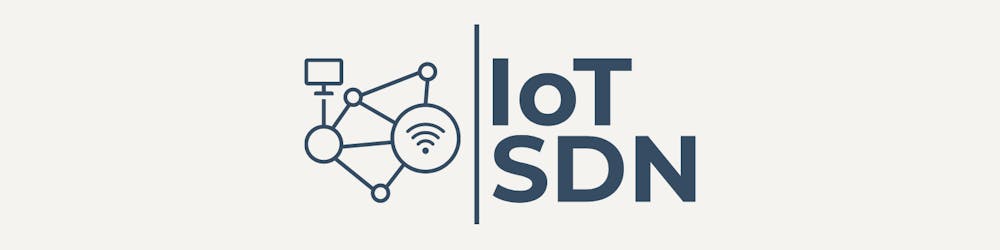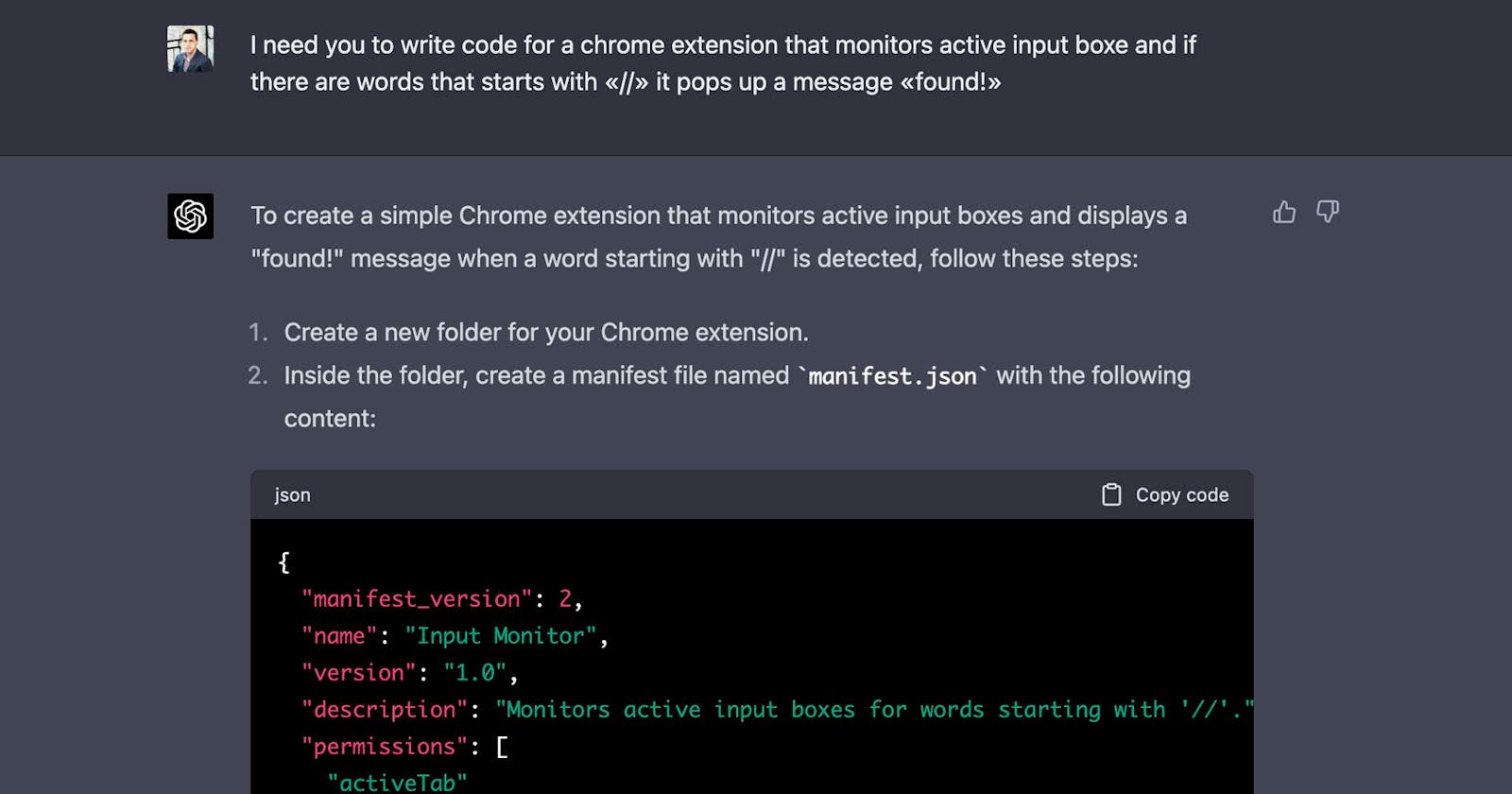Creating a Product in 10 Hours with ChatGPT as a Partner
In this article, the developer shares their experience of creating a Google Chrome extension that utilizes ChatGPT to generate responses to users
Ukrainian IT entrepreneur Igor Stefurak previously worked in a startup accelerator and has been launching his web products since 2017, unafraid to experiment during their creation. One such product is a Chrome extension that, with a simple command, allows users to generate AI-written text in any field. Igor developed it in just 10 hours, partnering with ChatGPT, which wrote all the code.
Even before launching sales, the extension collected pre-orders worth $1,000, and the entrepreneur soon successfully sold the project.
We provide the answers of the developer in direct language.
The idea was straightforward: to have the ability to generate something using ChatGPT in any text box without the need to log in to the chatbot, copy and paste text, or make additional actions. Within the scope of this experiment, I wanted to find out if ChatGPT could write working code at all and explore the chatbot's capabilities using a specific example.
Importantly, the experiment was simple enough; it wasn't a SaaS platform that needed to be hosted on DigitalOcean with various APIs. That would have taken a lot of time. A Chrome extension capable of identifying a command, sending an API request, receiving the request, and pasting the response into the text box was a relatively simple functionality that, in my opinion, ChatGPT should have managed.
One thing I understood immediately was the need to upgrade to ChatGPT Plus to access GPT-4, as it was ten times better than the free GPT 3.5-turbo. I didn't look for specific prompts for code-writing tasks; I simply described in plain words what I wanted. I asked the chatbot to write code for a Google Chrome browser extension that would monitor a text input field, and if a specific command was entered and followed by pressing Enter, it would replace it with an emoji. That was my MVP from which everything started.
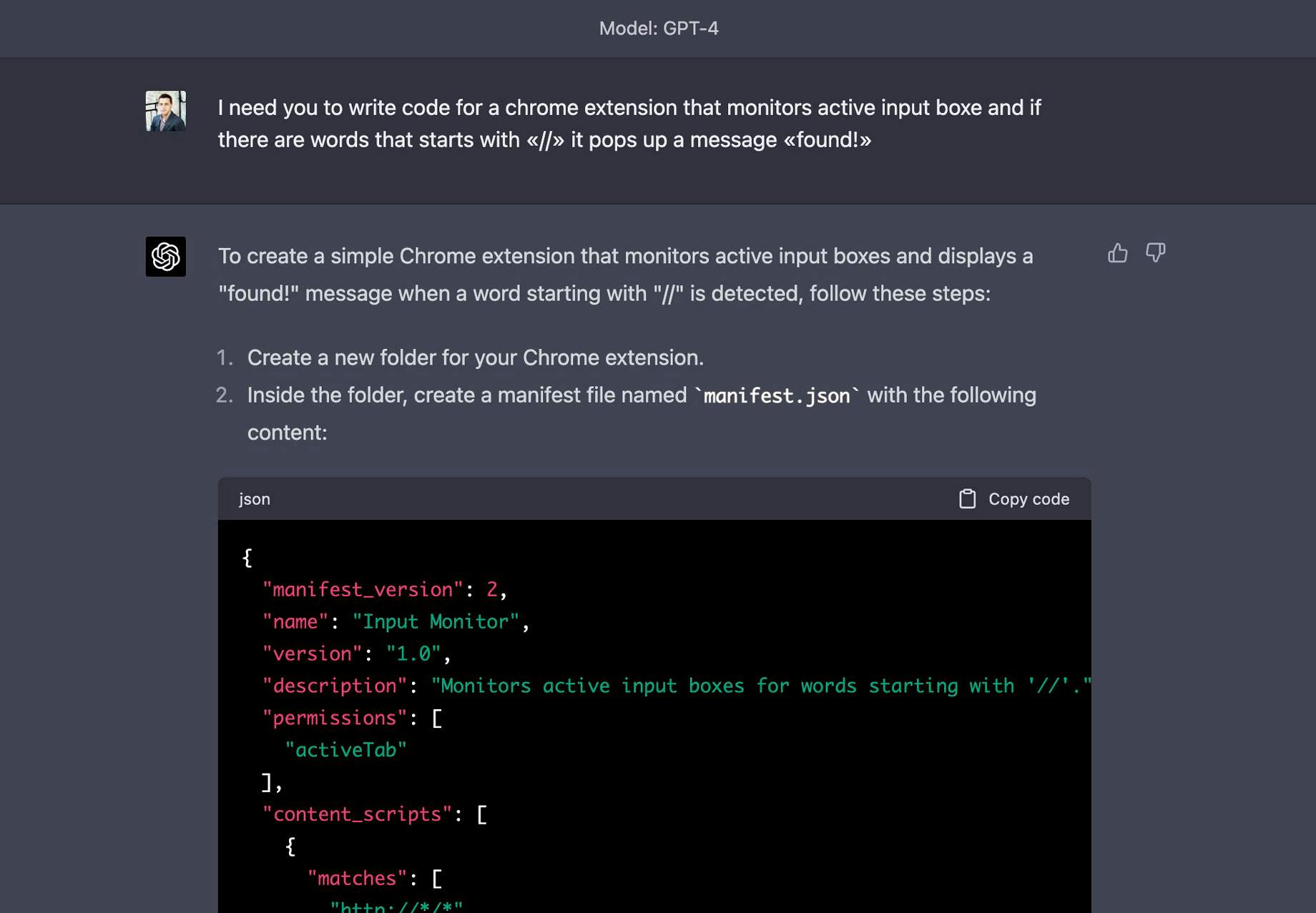
For my request, I received instructions from ChatGPT: "You need to run this code in Chrome as an unpacked folder in the 'Extensions' menu." I copied the entire code, created a folder on my computer, put the three received files into it, uploaded them as an unpacked extension, and tried running the command in an input field. That was it. After two or three iterations, the text in the InputBox was replaced with an emoji, and I thought: wow, it really works!
Eventually, I started complicating the task: "Okay, now let's change it not to an emoji, but I want the API to provide a possible answer to a human-made question in the text box."
From there, everything seemed foggy – I copied and pasted the errors received in the console, pointed them out to ChatGPT, which then apologized, rewrote the code, and I copied and launched everything again, only to receive another error.
In approximately 10 hours, through these iterations, I reached a working product. I managed to create a demo where I write a tweet on Twitter: "/ai, write me a tweet in the style of Naval Ravikant about happiness," and my extension sends this request, receives a response, and replaces the prompt with the generated tweet in the style of Naval Ravikant about happiness.
As a result of this 10-hour experimentation with code, I began to understand what specific functions were doing and could already suggest to ChatGPT what I wanted to get from each of them. When I didn't understand something, I simply threw a piece of code into the chatbot and asked, "Explain this to me" or "Add comments to each line." It was pure learning by doing.
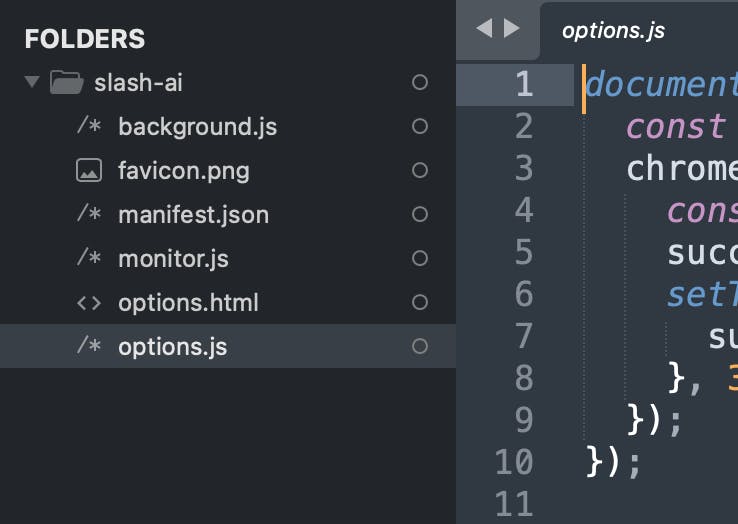
The most interesting moment was when I wanted to give the user an understanding that when they press Enter and thus send a specific request, the prompt is being processed. However because the extension interface is minimalistic, I came up with the idea to show progress using dots that appear one after another in the text box during the processing of the request. Before asking ChatGPT to implement this functionality, I tried to rephrase the request several times to make sure it understood what I needed. And the chatbot wrote the working code on the first try!
To be fair, I don't know how this process of writing code from scratch might work with more complex tasks. Most likely, it doesn't work at the moment. Moreover, I had to consult with my technical partner on one of the projects because I couldn't give ChatGPT a correct instruction on working with React elements, on which many social media applications are written since I don't know this library. It's different from Web 1.0, where there is a text area and an InputBox. ChatGPT couldn't handle it. So I wrote to my partner, clearly described the problem, gave him a piece of code, and he returned a ready-made working solution. He made adjustments in just 5-7 lines.
In addition to writing code, the chatbot perfectly handled the submission of my extension to the Chrome Web Store as quickly as possible. It was accepted the first time and published within a few hours.
By the way, I recently found an ideal way to use ChatGPT in my personal life. I used to have a problem finding a movie to watch. And recently, I found a cool approach to describe to the chatbot what I want, not in terms of plot, but on a metaphysical level, the experiences I want to get – and it recommends perfect films. For example, I wrote to it: "Create a list of movies from 2020-2021 from the perspective that in horror films about the future, directors summarize the collective fears of our society." I immediately wanted to watch all the suggested options.
Source: https://dou.ua/lenta/interviews/chatgpt-as-cto
Link to extension: https://typeslashai.com/