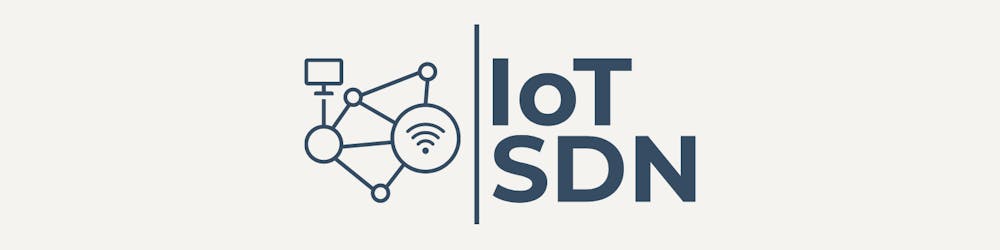Relay module and Blynk without code (Relay + Blynk + ESP8266 Wemos D1 Mini).
Dear visitors, welcome!
Let’s try to connect a relay module without code to Blynk. Follow these instructions:
1. You need to have ARDUINO IDE with ESP boards.
Guide for install boards in ARDUINO IDE -https://hashnode.com/post/clh4hlryg000j08l04yg5ay11
2. Hardware
You should use Wemos D1 Mini board.

And the high level module relay.

3. Connection
3V3 - VCC
G - GND
D1 - IN
You need to know GPIO pin for D1.

According to image above D1 - GPIO5
4. Go to Blynk
Open quick start and connect your device to Blynk

After quick start, you’ve already have online device.


Go to the edit dashboard page.


Next, go to Datastreams tab and add digital datastream.

Fill in all fields using the sample below.

Now save, go to Web Dashboard tab, add a new Switch widget then open widget settings and choose our datastream.

Save widget and template, then go to a Search page, open Quickstart device.

5. Done! You can switch off/on relay module.
Don’t forget to subscribe. I hope this article was useful and easy to understand!